How to Create Your Personal Digital Avatar with Artflow.ai
Recently, my inbox has been brimming with questions about crafting a lifelike AI avatar. This prompted me to delve into some research, leading me to the remarkable discovery of Artflow AI.
Before diving in, ensure you have a minimum of 10 distinct, front-facing photos of yourself, ideally without glasses for optimal clarity.
Here is a step-by-step guide on how to create your AI actor on the site, complete with helpful screenshots for easy navigation.
1. Visit app.artflow.ai and create an account
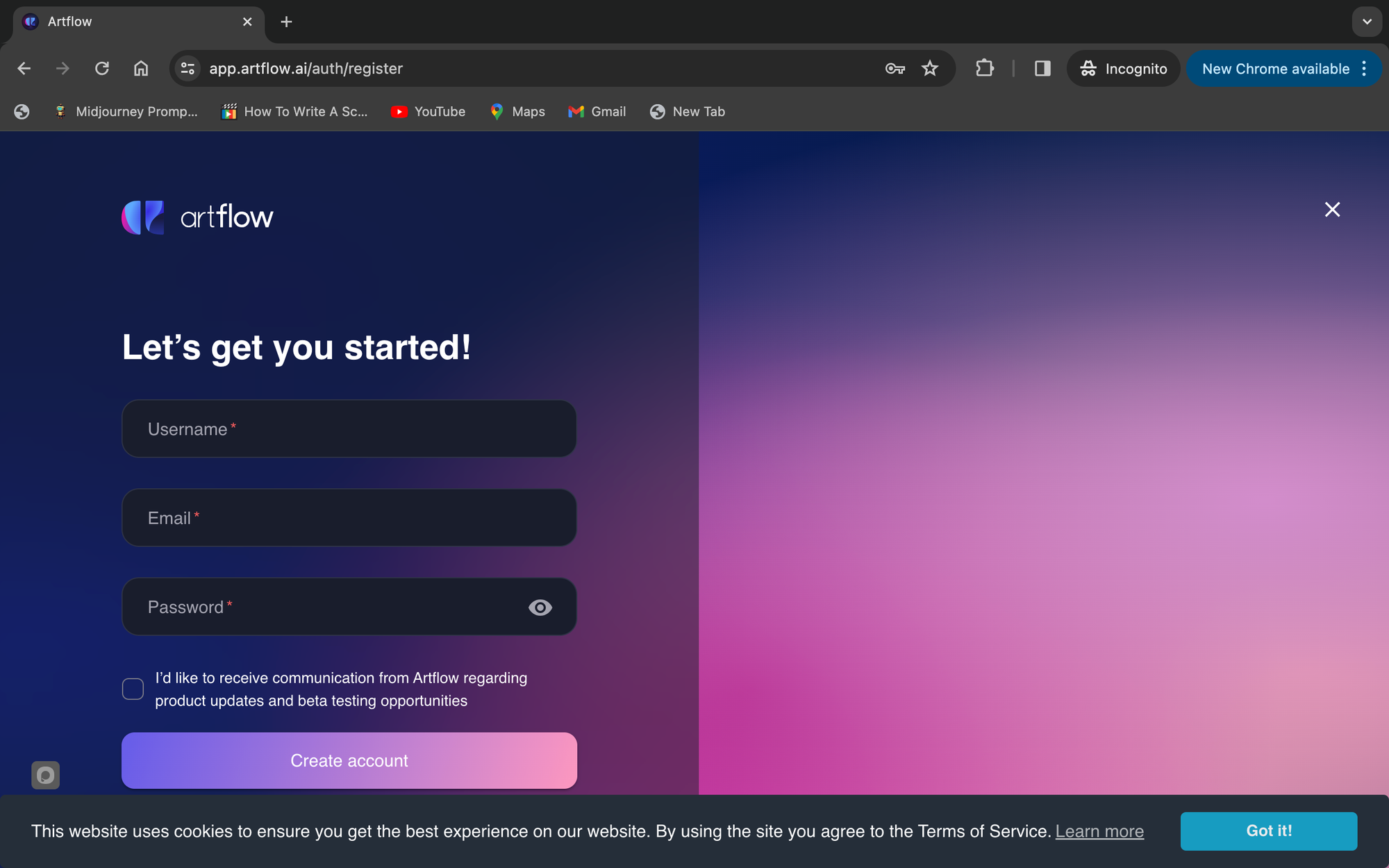
2. Check your email and click on the link sent to verify your account.
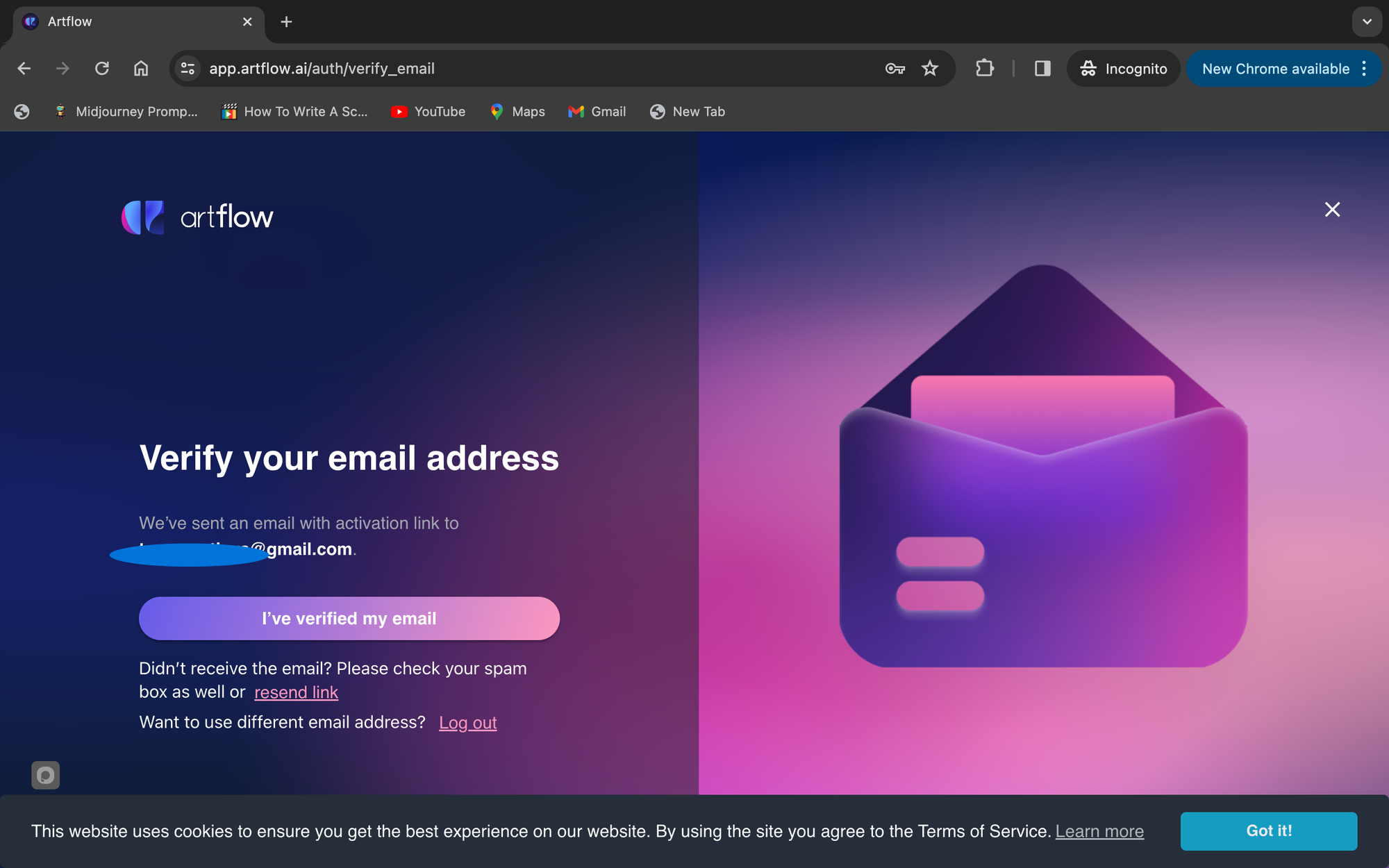
Clicking on the link will automatically open the window below.
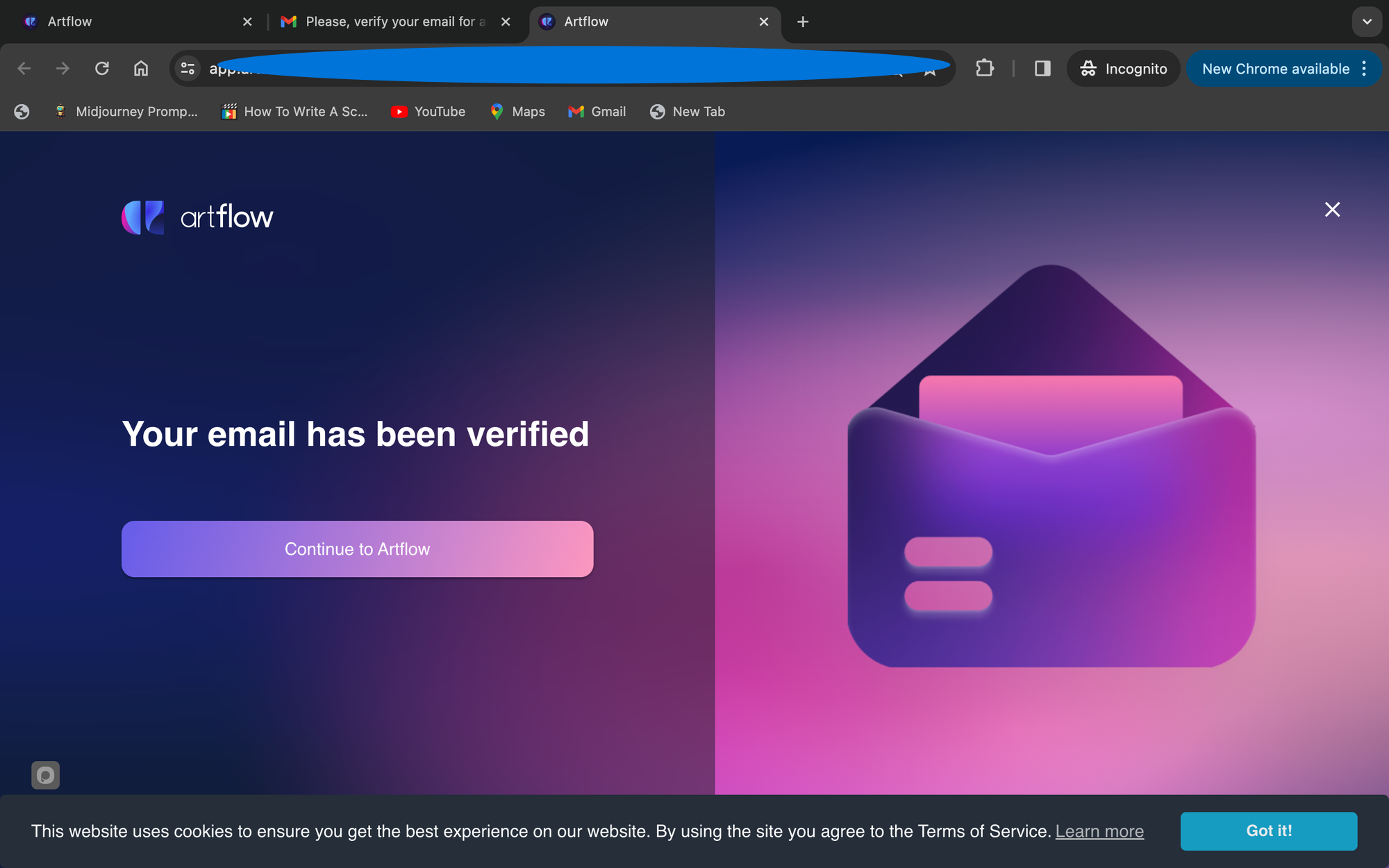
Click on the "Continue to Artflow" button.
3. Create Characters.
Hover your mouse to the left side of the window where the icons are listed.
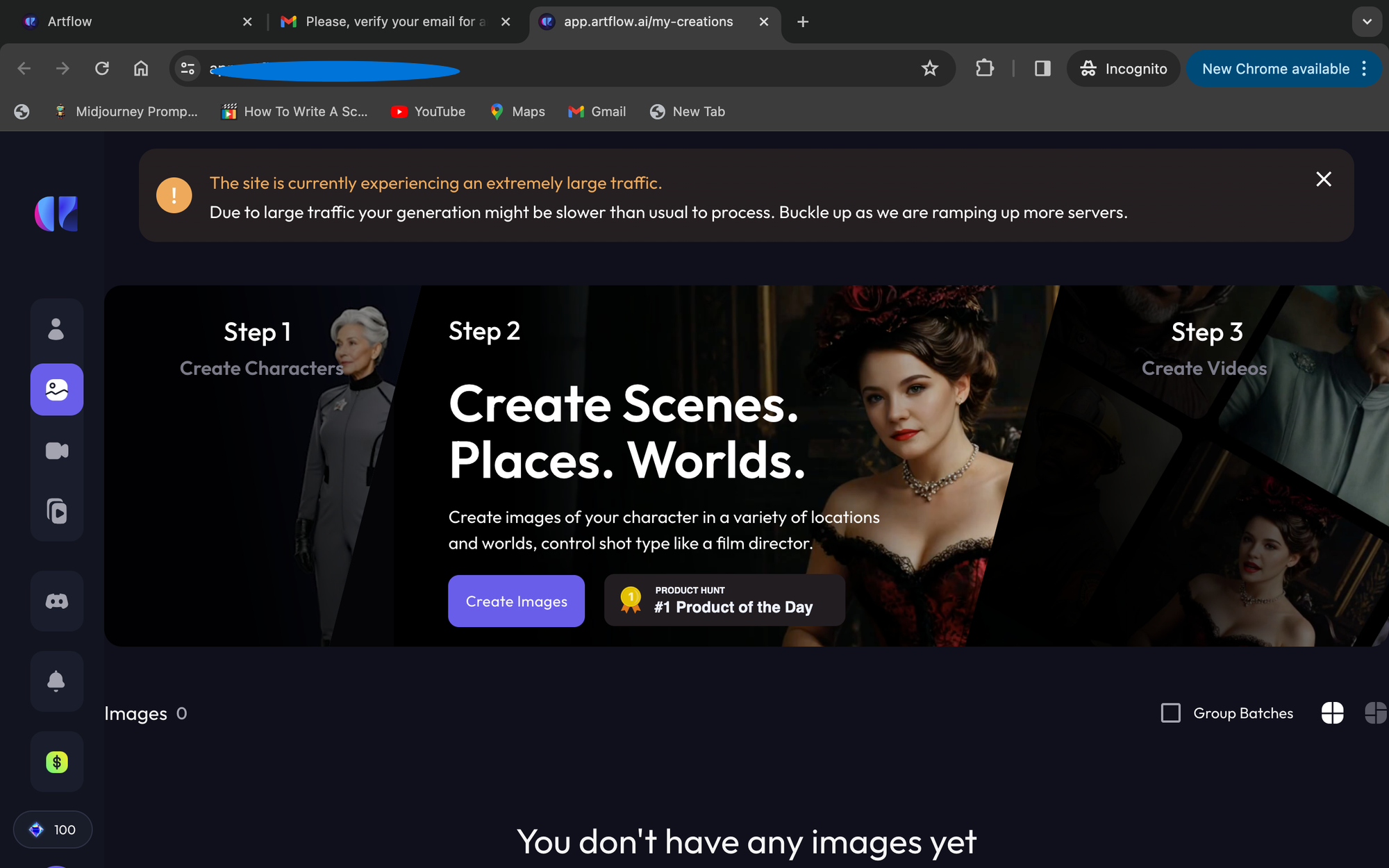
Select the first option, Character Builder.
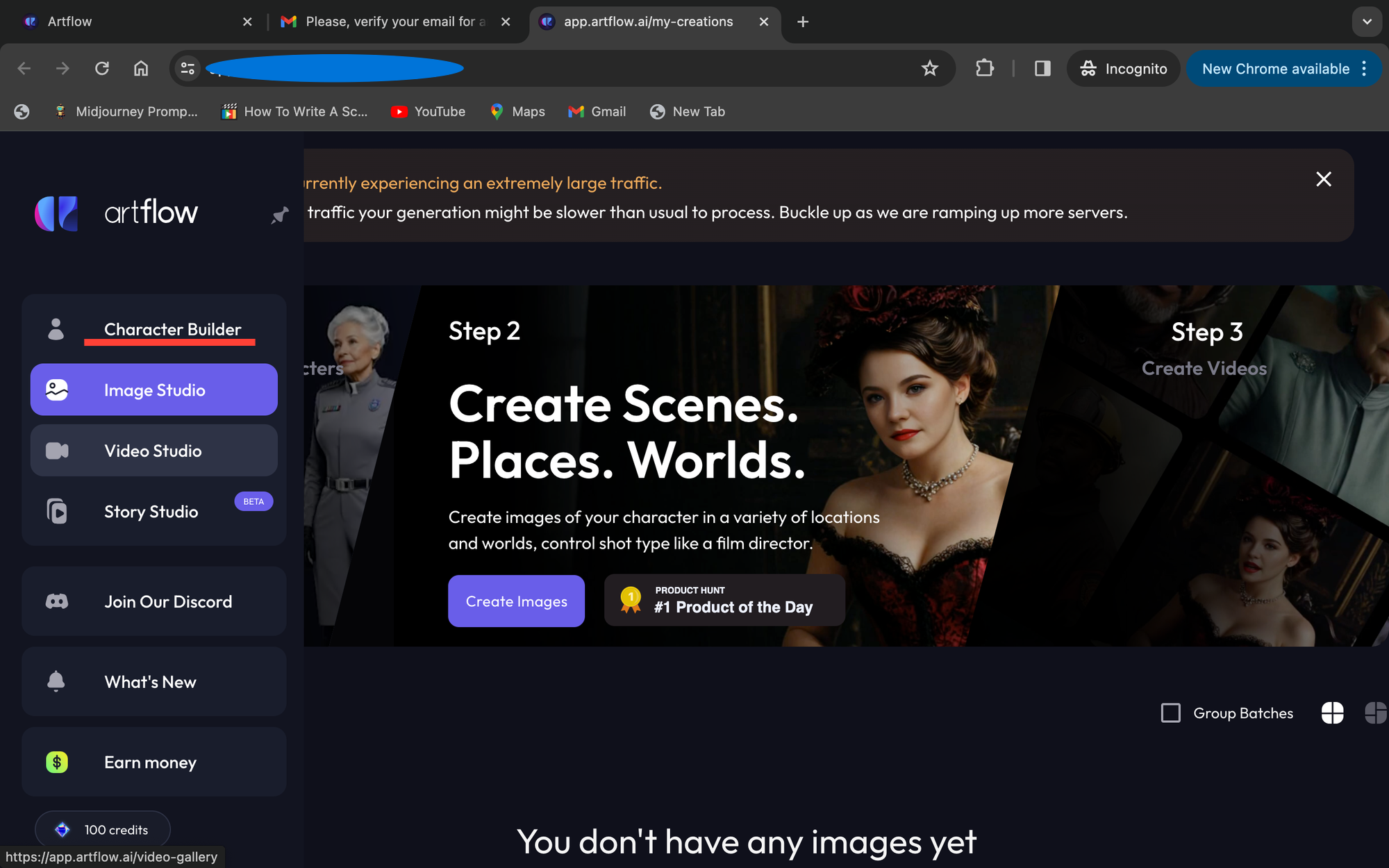
On the new window, scroll down a bit to the area that says "My Characters".
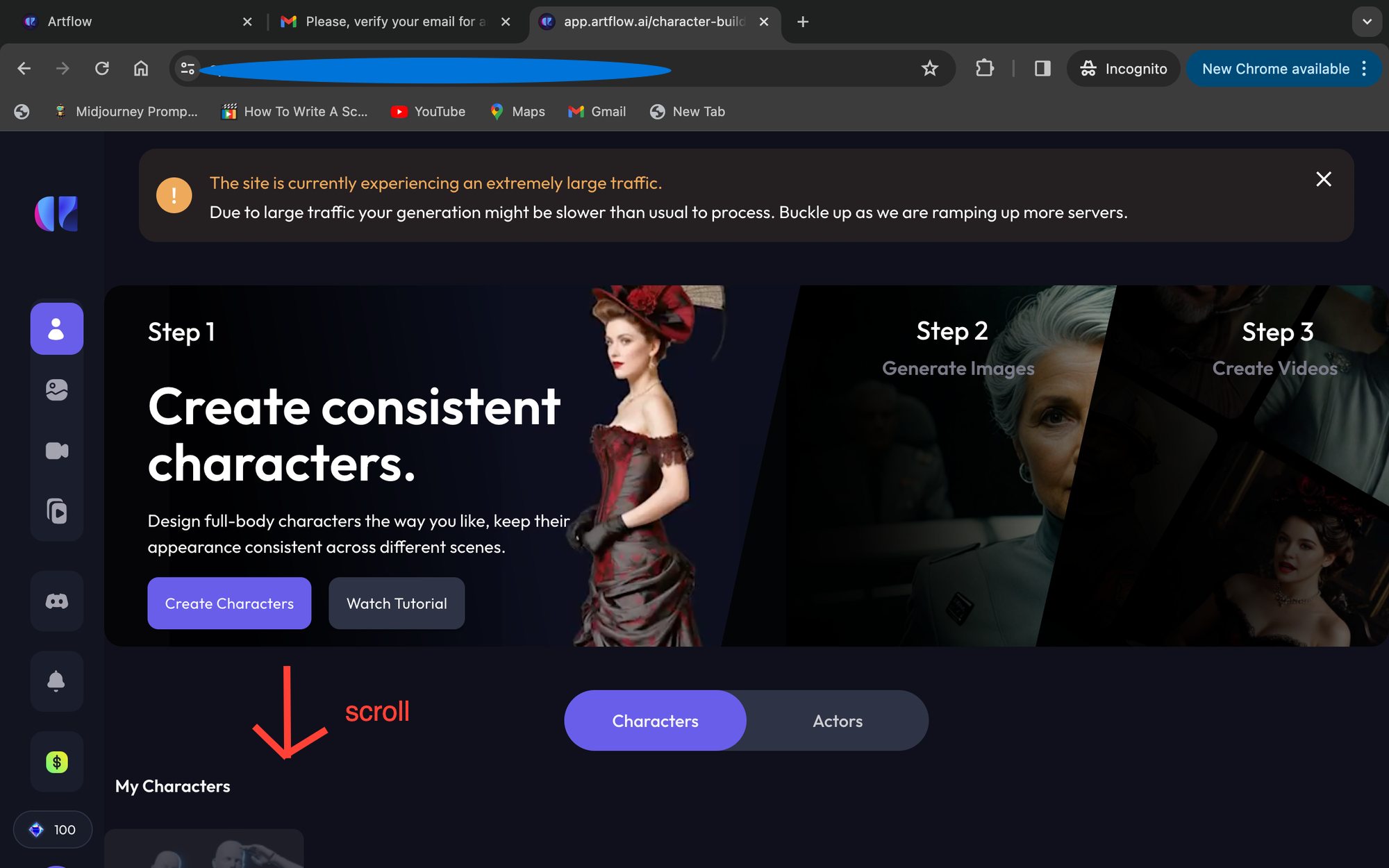
Click on "Create new character"
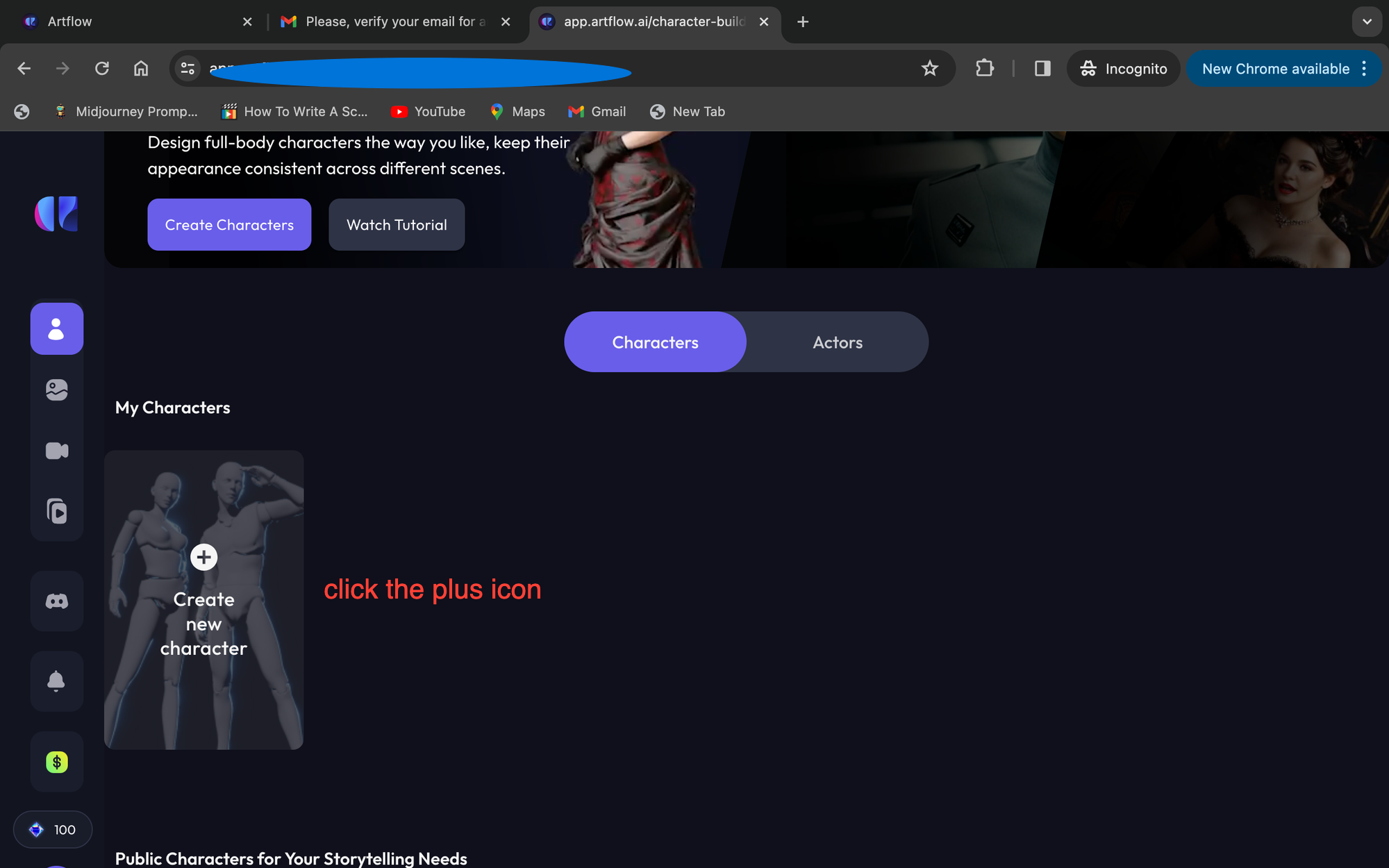
Next, you can choose to create random images for fun. However, if you would like to create consistent characters using your image, click on "Choose Face".
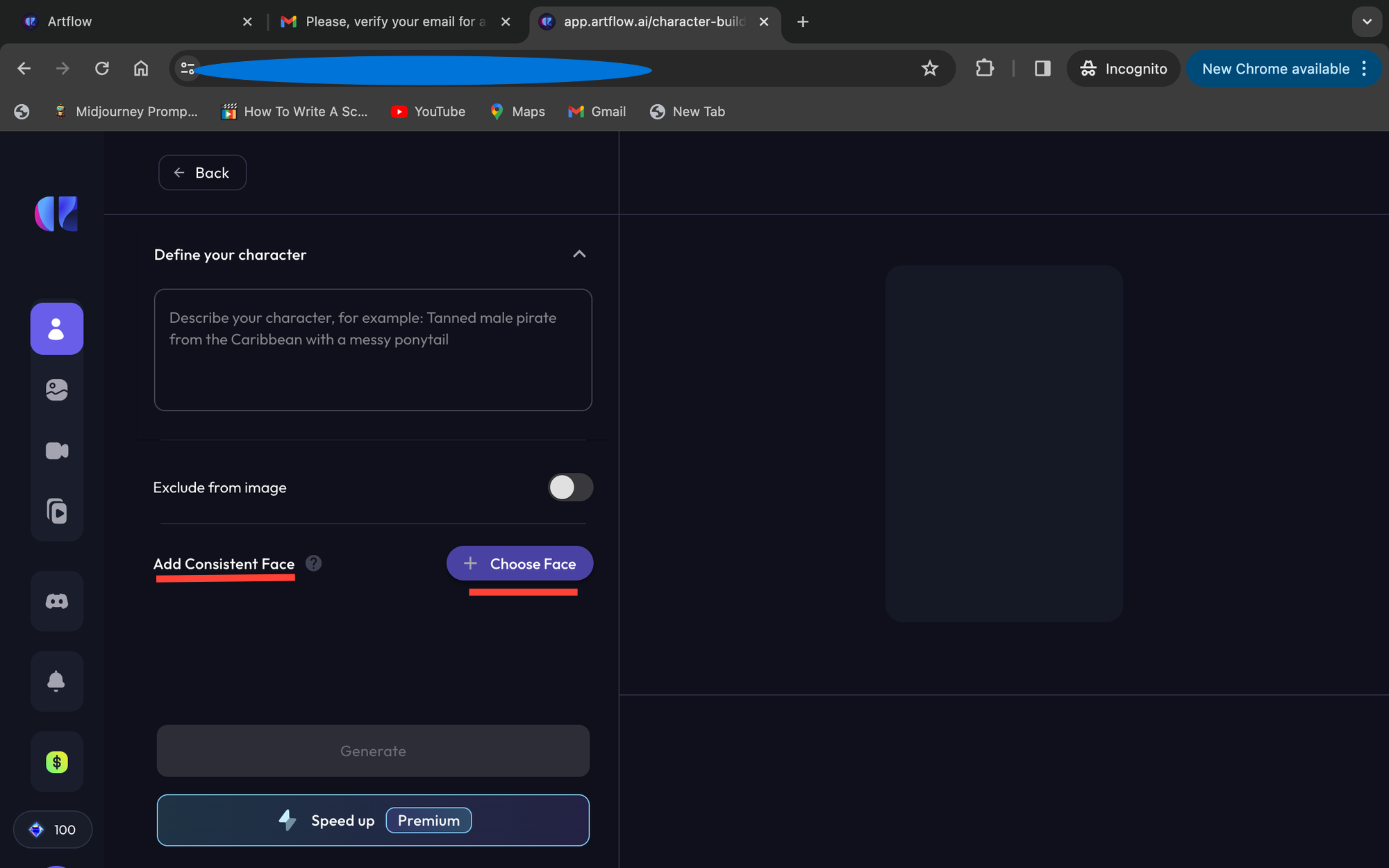
A few images will appear on the right side of the screen. You can choose to use the public actors or train your own (with your own face). To do that, click on the rectangle that says "Train Actor".
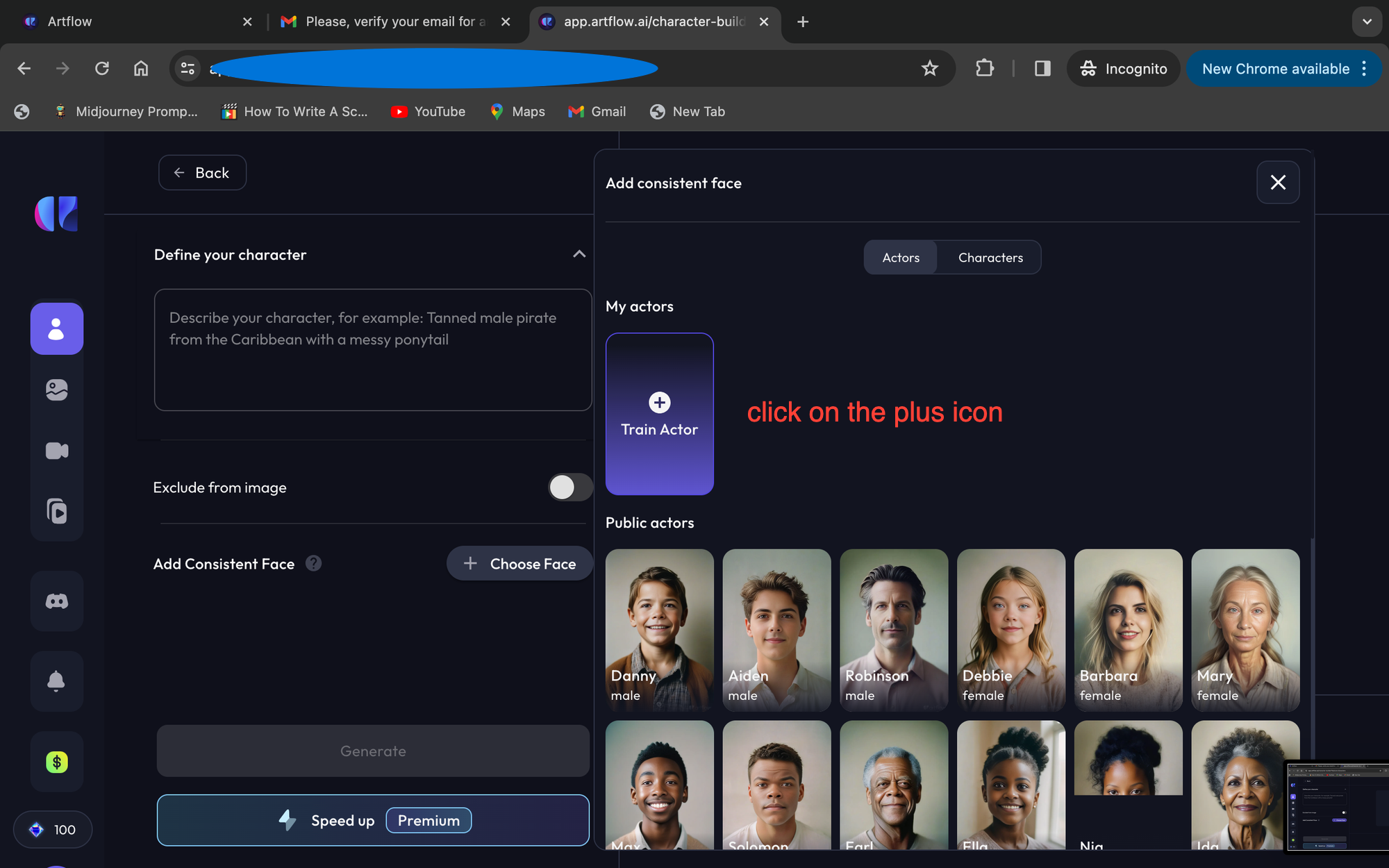
On the new window, scroll down a bit and click on ''Create your AI actor".
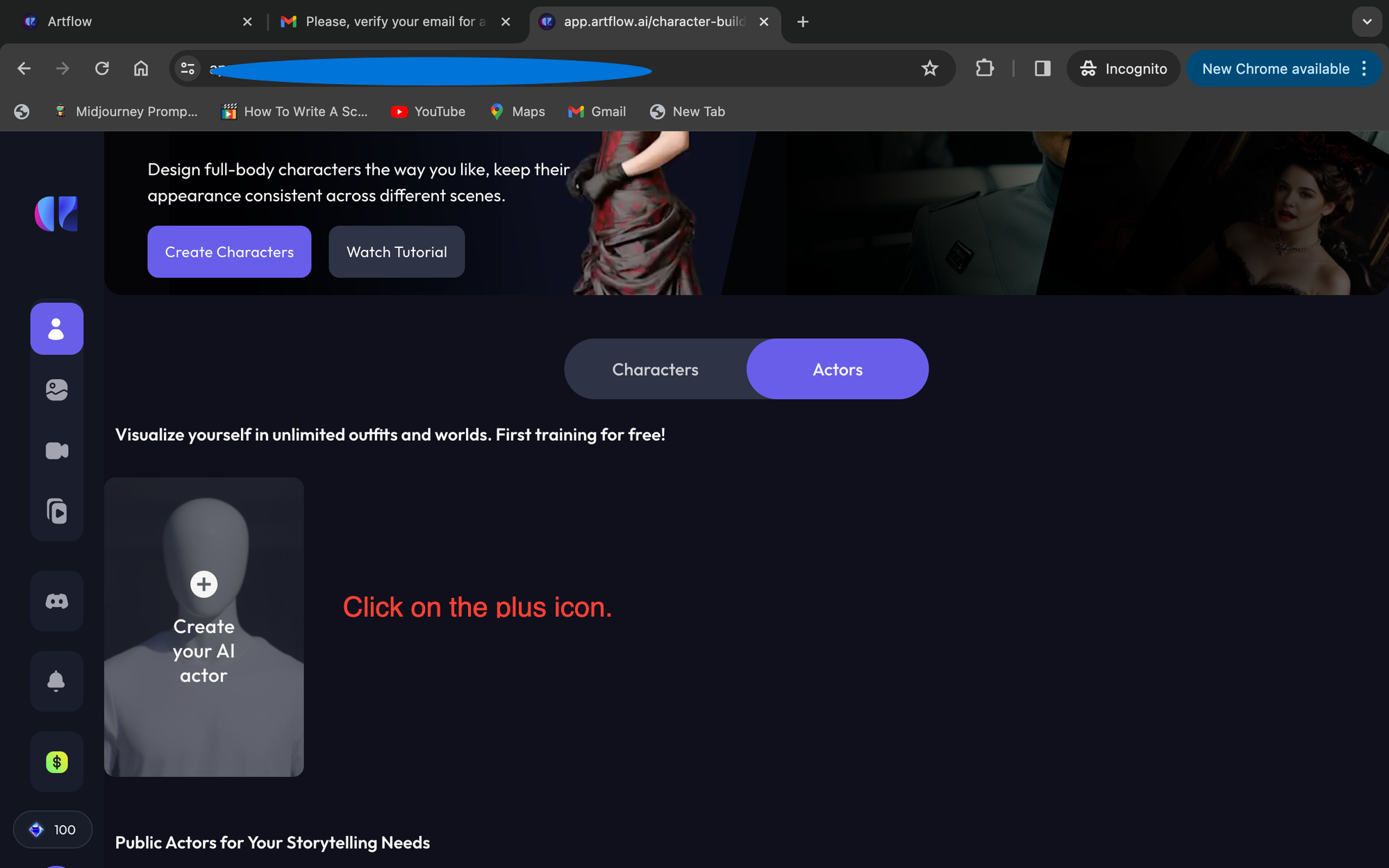
A pop-up window will appear with instructions on the types of images you can upload. Select the Actor's gender, age and give it a cool name.
As stated earlier, make sure you have at least 10 clear images of yourself, facing forward and without glasses.
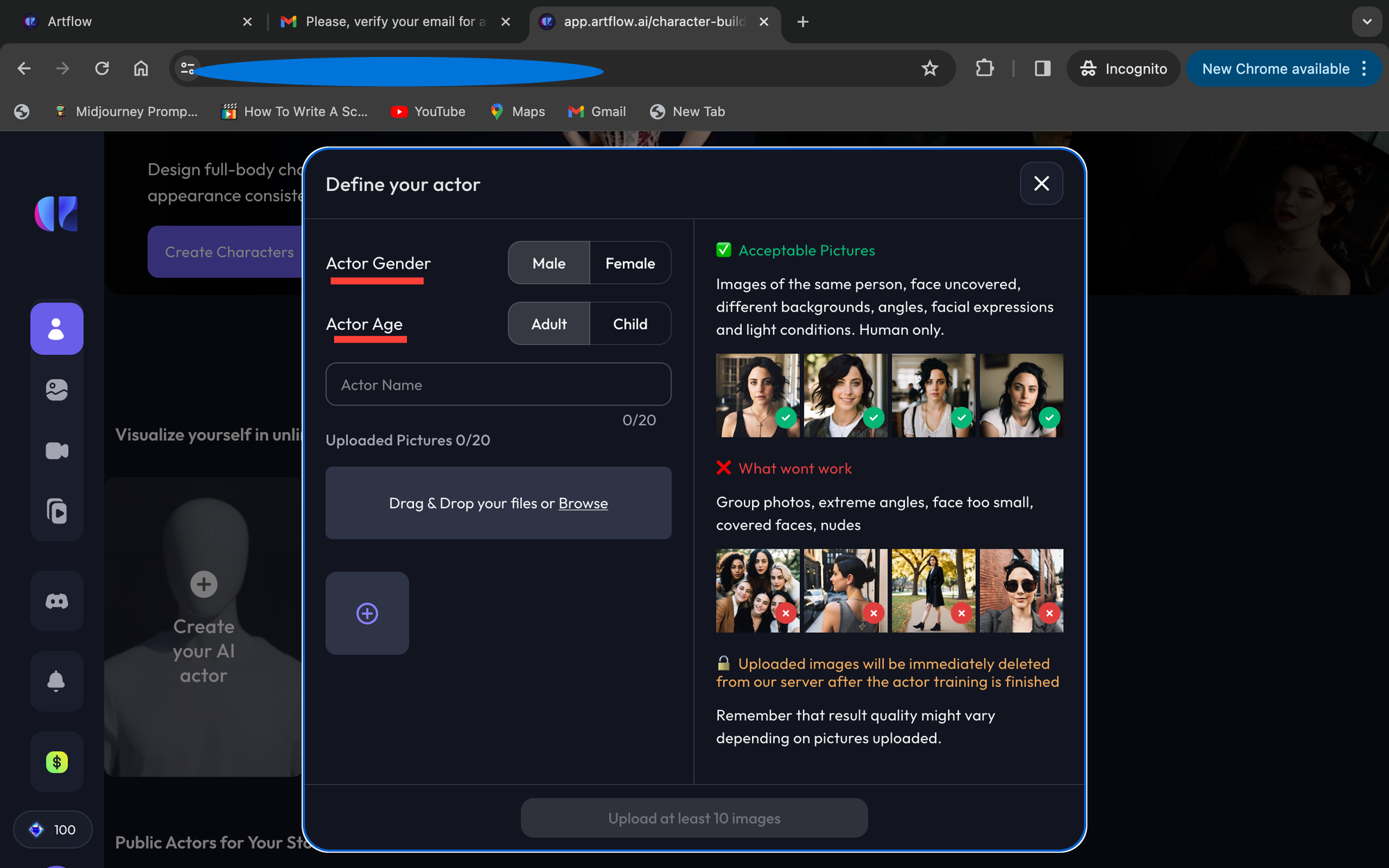
Click on the plus icon and upload your photos.
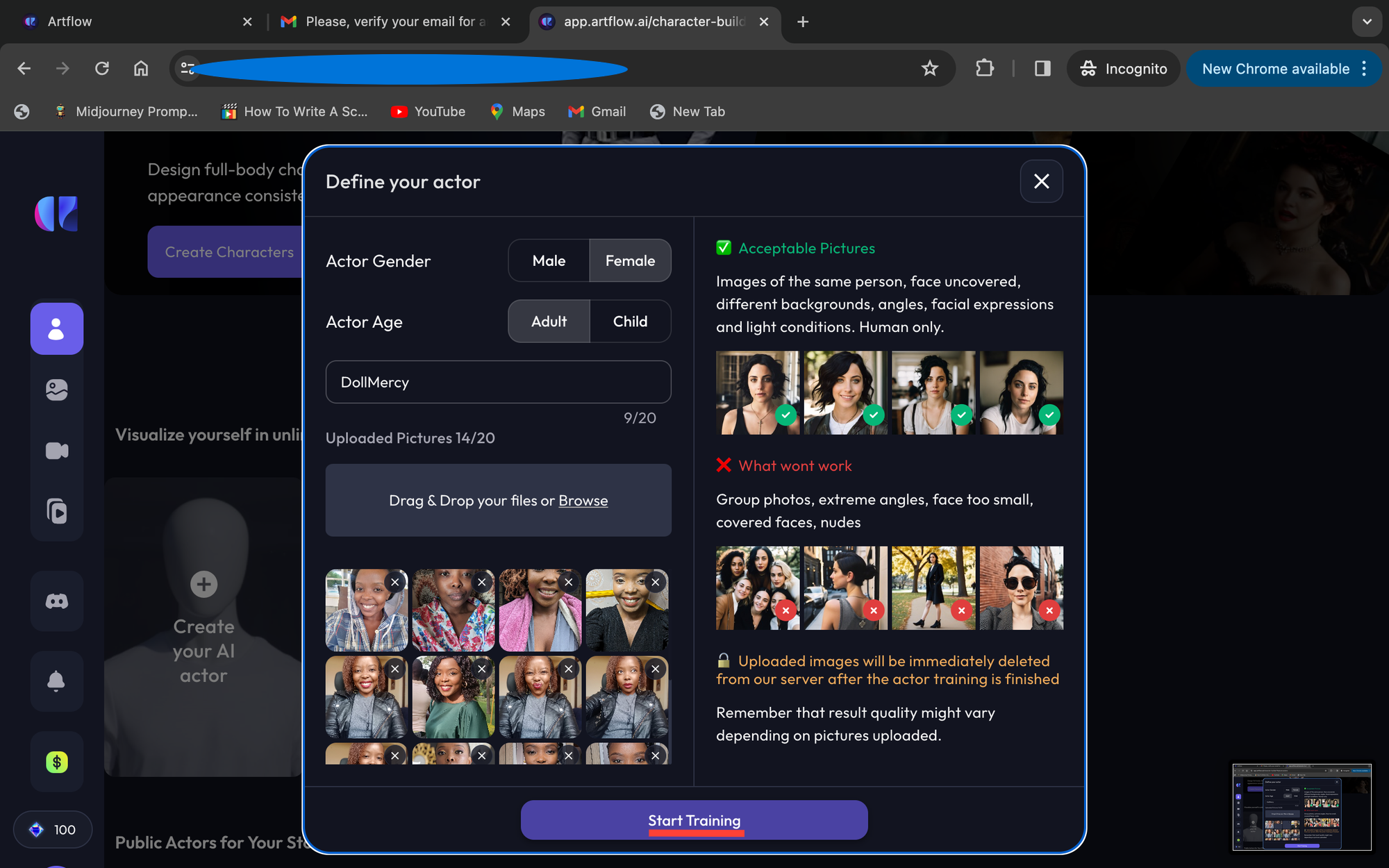
Once you've uploaded, click on "Start Training".
Due to high demand, it will take some time to generate the images. It took hours to create my avatar, but the wait was worth it.
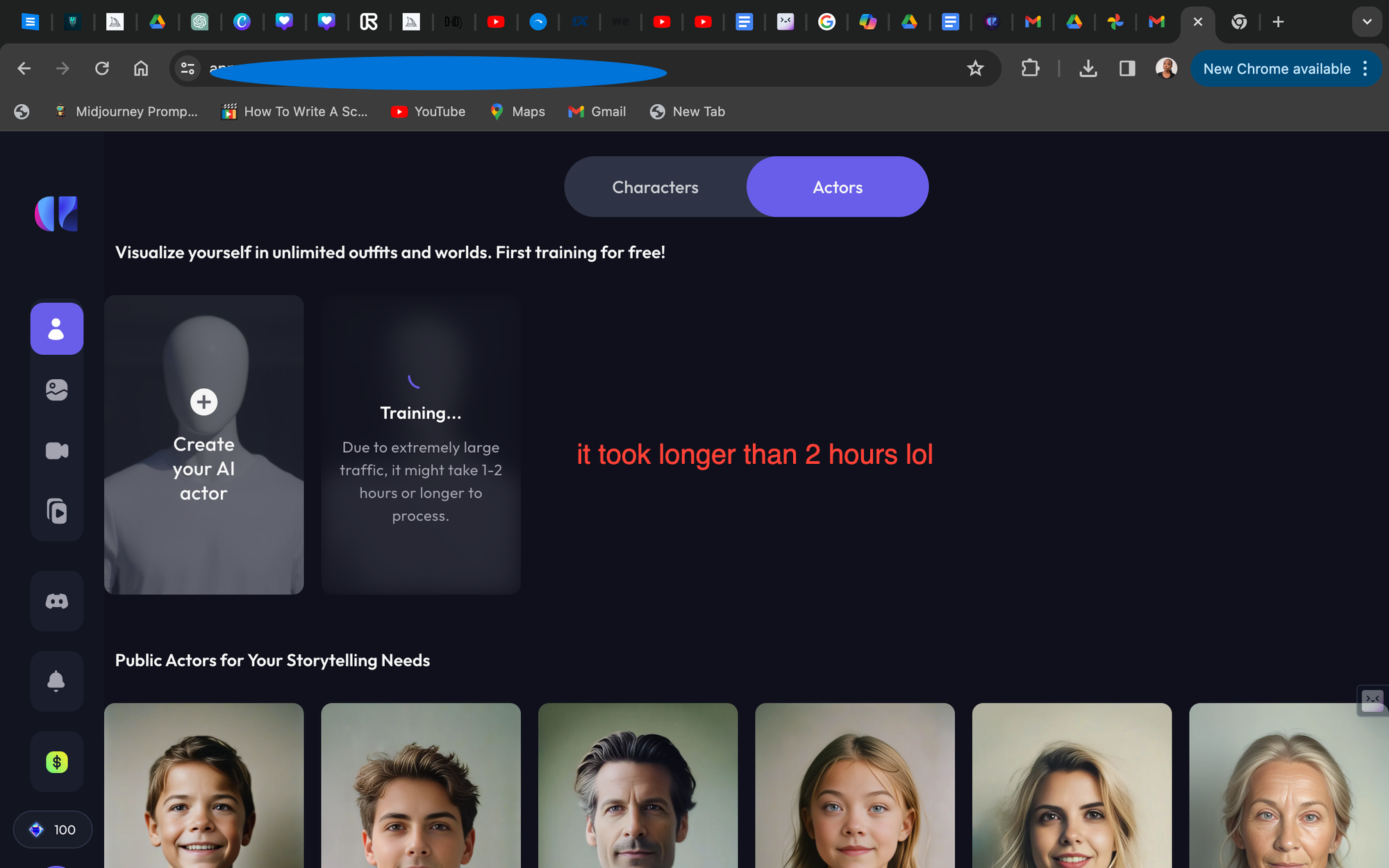
Here are some of the images that were generated from my actor. I really love them!
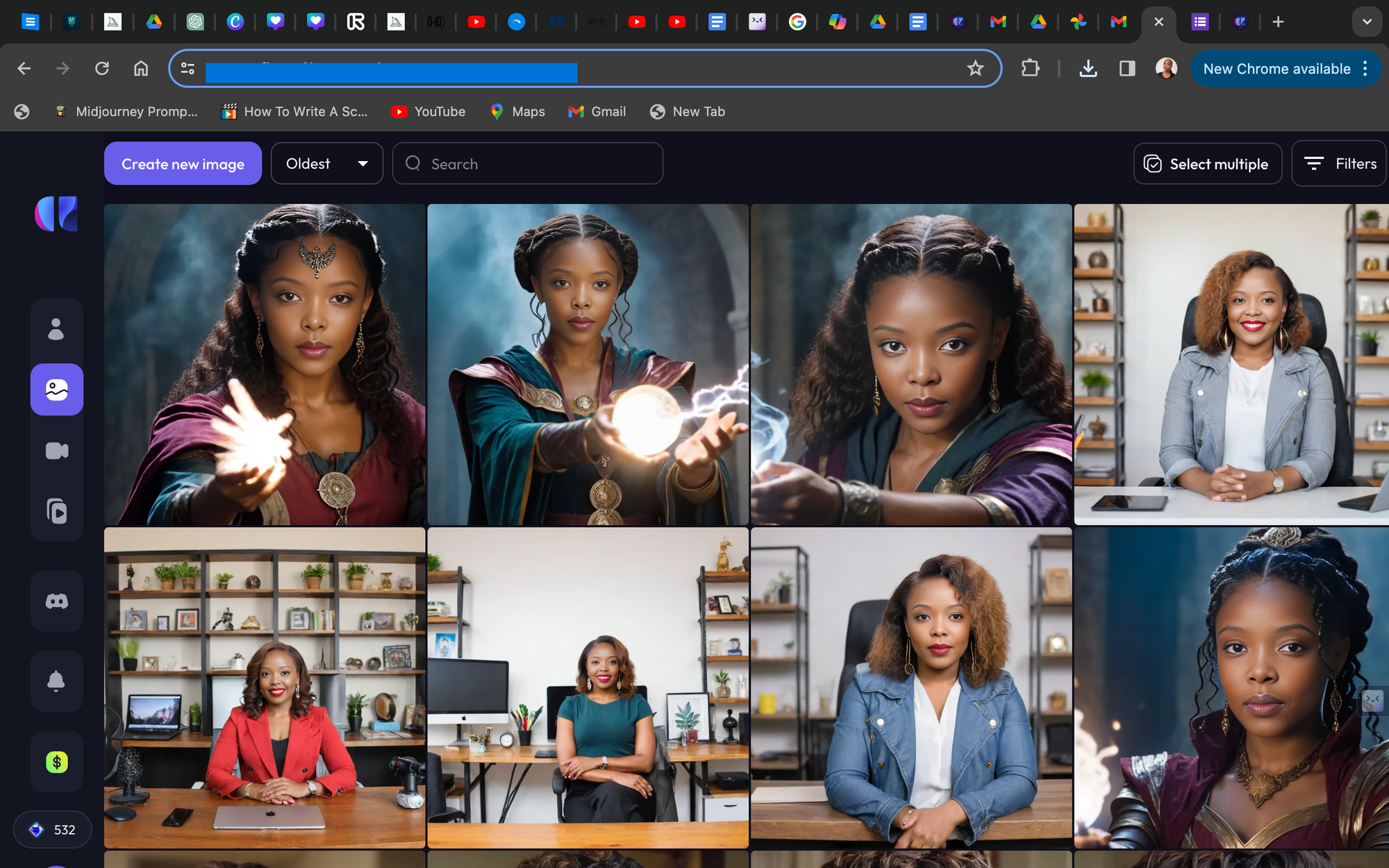
On the free plan, you will get 100 credits worth of tokens. One credit generates four images, meaning you will be able to generate 400 images on the free plan.
If you wish to download any of the images created, you will have to upgrade to a premium account.
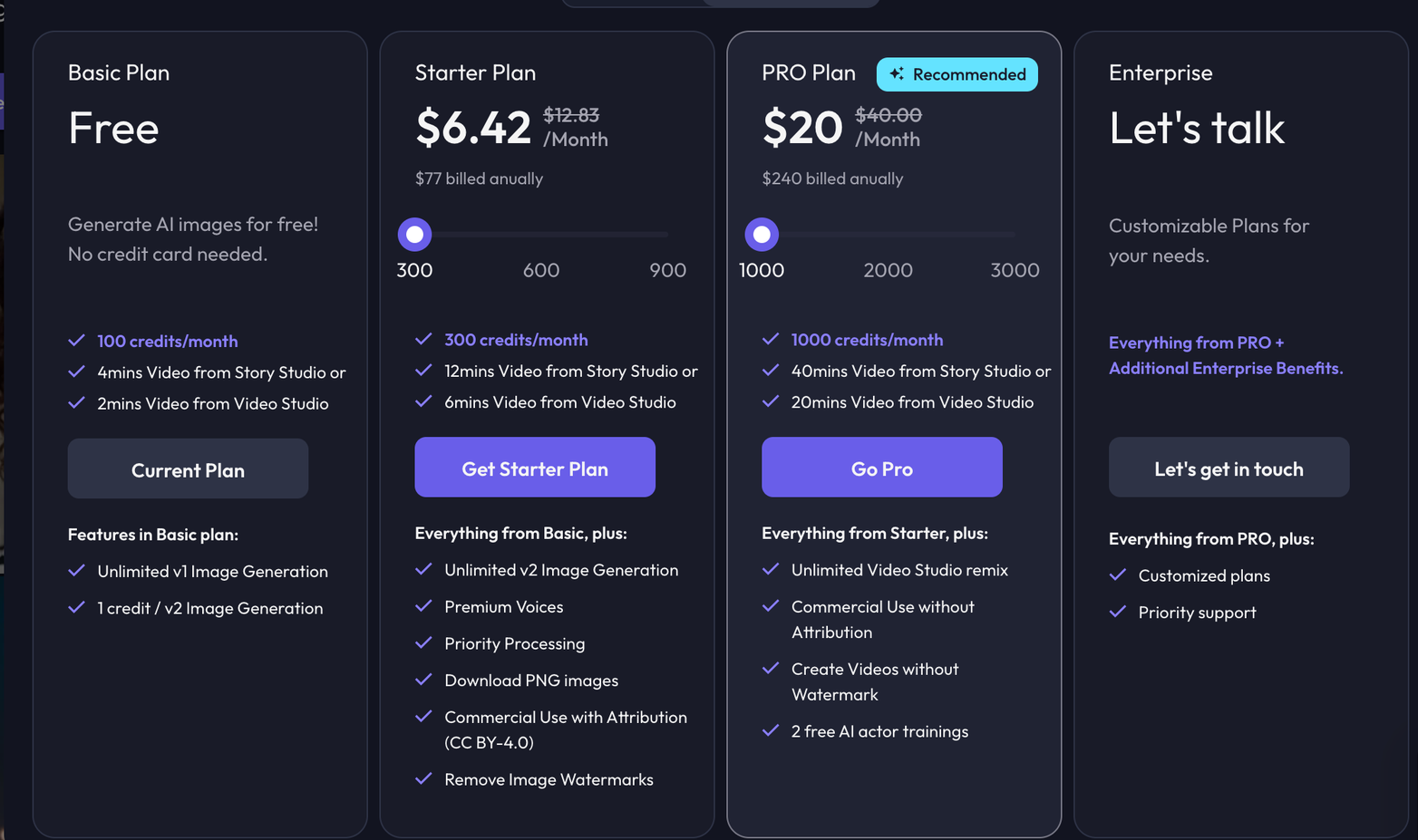
This is the annual plan.
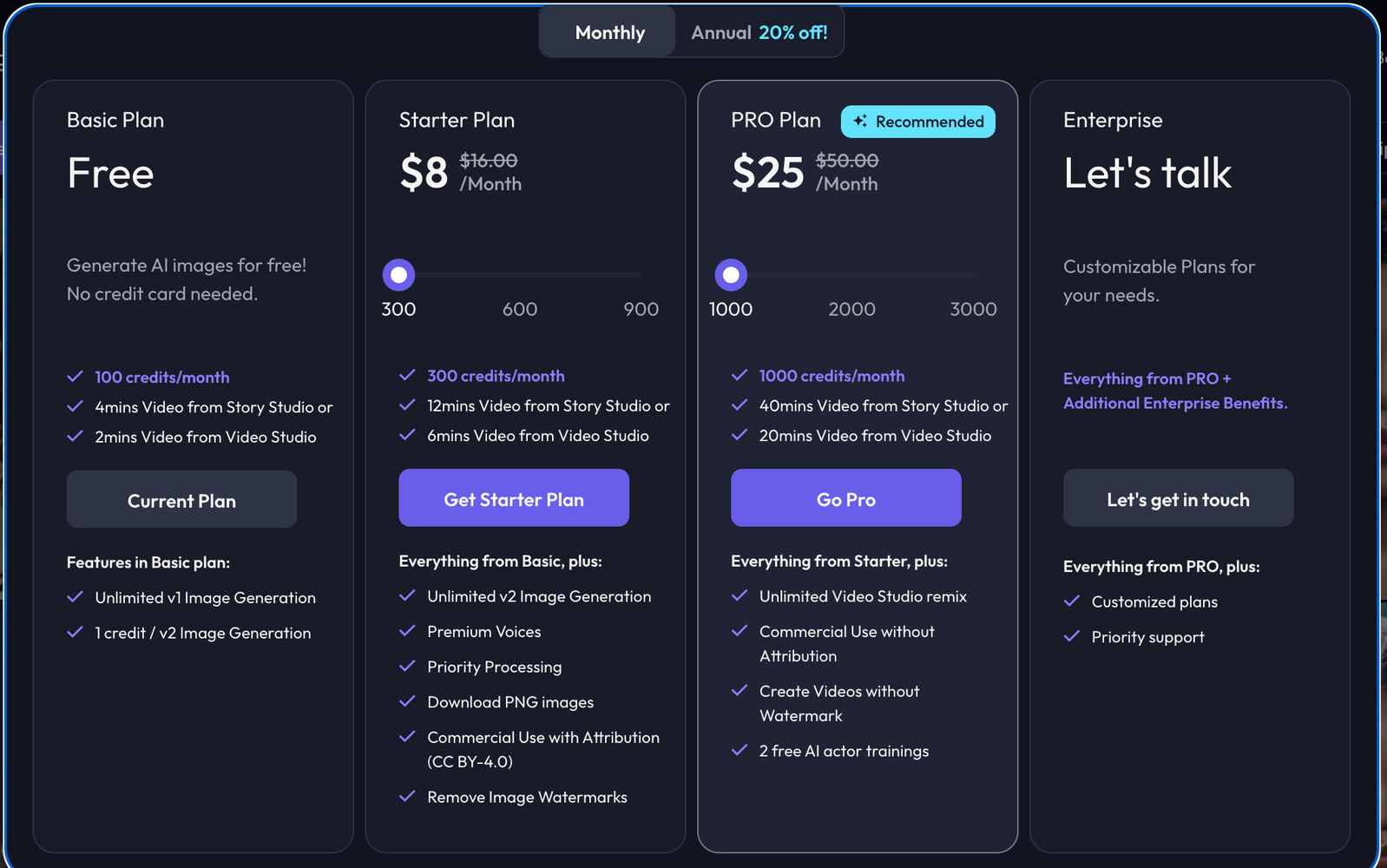
This is the monthly plan.
After creating your actor, you can create a variety of images with them in different scenes, costumes and even animate them!
Go forth and create! Have fun with it.